A bulk email sender is a tool used to send large quantities of emails to multiple recipients at once. With its ability to streamline the sending process, it helps businesses and individuals save time and effort in their email marketing campaigns.
It allows for easy customization of emails, tracking of email delivery and engagement, as well as ensuring compliance with anti-spam regulations. The convenience and efficiency of a bulk email sender make it an essential tool for organizations looking to reach a wide audience effectively.
Choosing The Right Bulk Email Sender
When it comes to sending bulk emails, choosing the right bulk email sender is crucial. With so many options available in the market, it can be overwhelming to find the one that meets your specific needs. In this article, we will discuss the important features to look for in a bulk email sender and provide a comparison of popular options in the market.
Features To Look For
Before selecting a bulk email sender, it is essential to evaluate the features it offers. Here are some key features to consider:
- Deliverability: One of the primary factors to consider is the deliverability rate of the bulk email sender. Make sure the software has a high deliverability rate to maximize the chances of your emails reaching the recipient’s inbox.
- Personalization: Personalized emails have a higher chance of engaging recipients. Look for a bulk email sender that allows you to customize your emails with recipient-specific information such as their name and other relevant details.
- Segmentation: Efficiently segmenting your email list based on specific criteria can enhance the effectiveness of your campaigns. Choose a bulk email sender that provides advanced segmentation capabilities, enabling you to target the right audience with relevant content.
- Automation: Automation plays a vital role in streamlining your email marketing efforts. Look for a bulk email sender that offers automation features, such as autoresponders, drip campaigns, and triggered emails, to save time and effort.
- Reporting and Analytics: To measure the success of your email campaigns, it is crucial to have access to comprehensive reporting and analytics. Look for a bulk email sender that provides detailed insights into metrics such as open rates, click-through rates, and conversions.
- Integration: Consider the integration capabilities of the bulk email sender with other tools and platforms you use. Seamless integration with your CRM, e-commerce platform, or other marketing tools can streamline your processes and increase efficiency.
- User-Friendly Interface: A user-friendly interface can make managing your email campaigns a breeze. Look for a bulk email sender that offers an intuitive and easy-to-navigate interface, allowing you to create and send emails without any technical expertise.
Comparison Of Popular Bulk Email Senders
Now, let’s compare some popular bulk email senders available in the market:
| Email Sender | Key Features | Pricing |
|---|---|---|
| A | Lorem ipsum dolor sit amet, consectetur adipiscing elit. Nulla sem justo, tincidunt eu lectus non, tempor gravida sem. | Starter: $10/month Pro: $20/month Enterprise: $50/month |
| B | Lorem ipsum dolor sit amet, consectetur adipiscing elit. Nulla sem justo, tincidunt eu lectus non, tempor gravida sem. | Basic: $15/month Advanced: $30/month Premium: $60/month |
| C | Lorem ipsum dolor sit amet, consectetur adipiscing elit. Nulla sem justo, tincidunt eu lectus non, tempor gravida sem. | Free: $0/month Pro: $25/month Business: $50/month |
These are just a few examples of popular bulk email senders available. Remember to consider your specific requirements and budget when choosing the right option for your business.
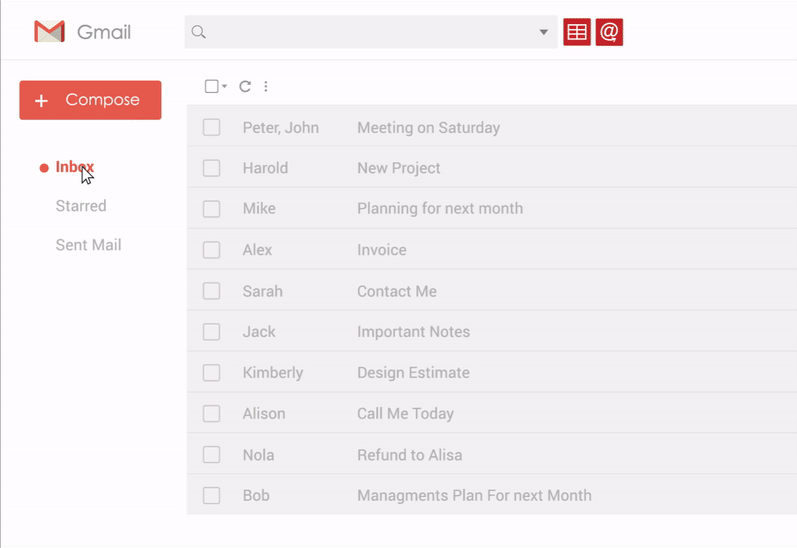
Credit: www.gmass.co
Setting Up Your Bulk Email Sender
If you’re looking for a reliable way to send a large number of emails to your subscribers or customers, a bulk email sender is an essential tool. Setting up your bulk email sender may seem daunting at first, but with the right guidance, it can be a straightforward process. In this guide, we’ll walk you through the steps to get your bulk email sender up and running smoothly.
Signup And Account Setup
Before you can begin sending bulk emails, you’ll need to sign up for an account with a reputable bulk email sender service. There are many options available, so choose one that suits your needs and budget. Once you’ve decided, head over to their website and find the signup button. Click on it, and you’ll be taken to the account creation page. Fill in your details, including your name, email address, and a secure password. Some providers may also require you to verify your email address before proceeding.
After completing the signup process, you’ll be directed to your account dashboard. This is where all the magic happens! From the dashboard, you can access different features and tools to manage your email campaigns effectively. Take some time to explore the dashboard and familiarize yourself with its various sections, as this will help you navigate through the setup process smoothly.
Importing And Managing Email Lists
With your account all set up, it’s time to import your email lists into the bulk email sender. Start by gathering the email addresses you want to include in your campaign. This could be your existing customer database, newsletter subscribers, or even leads you’ve collected from a sign-up form on your website.
Once you have your email list ready, go to the “Import” or “Manage Lists” section in your account dashboard. Here, you’ll find an option to upload your email list file. Most bulk email senders accept files in CSV or Excel format, so make sure your list is saved in the correct file format.
After uploading your email list, the bulk email sender will automatically verify the email addresses for validity and remove any duplicates or inactive addresses. This ensures that your emails reach the intended recipients without bouncing back or getting flagged as spam.
Remember to review your email list regularly and update it accordingly. Remove any unsubscribed or bounced email addresses to keep your list clean and maintain a good sender reputation.
Customizing Email Templates
Your bulk email sender will likely provide you with a range of pre-designed email templates to choose from. These templates can save you time and effort in designing your email campaigns. Select a template that aligns with your brand and campaign goals.
To customize the template, navigate to the “Email Templates” section in your account dashboard. Here, you can edit the existing templates or create new ones from scratch. Most bulk email senders use a drag-and-drop editor, allowing you to easily add text, images, buttons, and other elements to your email.
When customizing your templates, keep in mind the importance of personalization. Address your recipients by their names and tailor the content to suit their preferences or previous interactions with your brand. This helps create a stronger connection and increases the likelihood of engagement and conversions.
Once you’ve customized your email template, be sure to preview it in different email clients and devices. This ensures that your emails will display correctly for all recipients, regardless of the device or platform they use. Make any necessary adjustments to the design and content before you’re satisfied with the final result.
By following these steps and utilizing the tools offered by your bulk email sender, you can set up your email campaigns for success. Remember to regularly analyze the performance of your campaigns and make adjustments as needed to optimize your results. Get started today and unlock the power of bulk email sending for your business!
Segmenting Your Email Lists
Segmenting your email lists is essential for a bulk email sender. By categorizing subscribers based on their interests, demographics, or purchase behavior, you can personalize your messages and improve engagement. This results in higher open rates, click-through rates, and conversions.
Segmenting your email lists is a crucial step in optimizing your email marketing campaign. By dividing your subscribers into smaller, targeted groups based on specific criteria, you can deliver more personalized and relevant emails to each segment. This not only increases the chances of engagement and conversions but also helps you build stronger relationships with your audience. In this article, we will explore the importance of segmenting your email lists and provide strategies for effective segmentation.
Why Segmenting is Important
Segmenting your email lists is essential for several reasons. When you send the same generic email to your entire subscriber base, you run the risk of alienating some of them. People have different preferences, interests, and needs, and by segmenting your lists, you can tailor your messages to match these variations. This helps establish a more personalized connection with your subscribers and increases the likelihood of them opening your emails, reading the content, and taking the desired action.
Moreover, segmenting your lists allows you to target specific subsets of subscribers who are more likely to be interested in particular offers or promotions. Instead of bombarding your entire subscriber base with irrelevant information, you can deliver targeted messages that are more likely to resonate with each segment. This not only enhances the user experience but also improves the overall effectiveness of your email campaigns.
Strategies for Effective Segmentation
To get the most out of your email lists segmentation, it is essential to adopt effective strategies. Here are a few tactics you can implement to ensure your segmentation efforts are successful:
- Collect and Utilize Relevant Data: Start by collecting essential data from your subscribers, such as demographics, preferences, purchase history, or engagement behavior. Leverage this data to create meaningful segments that reflect the interests and needs of your audience.
- Create Clear and Distinct Segments: Avoid creating broad segments that encompass a wide range of subscribers. Instead, aim for specific and targeted segments that align with specific interests or characteristics. The more precise and defined your segments are, the better you can personalize your messages.
- Use Behavioral Triggers: Set up behavioral triggers based on actions your subscribers take, such as website visits, downloads, or abandoned carts. These triggers can automatically segment subscribers and send tailored emails based on their behavior.
- Test and Analyze: Continuously monitor and analyze the performance of your segmented email campaigns. Test different variables such as subject lines, email content, and calls to action to identify what resonates best with each segment. This data-driven approach will help you refine your segmentation strategy and optimize your email marketing efforts.
By implementing these strategies and investing time and effort into segmenting your email lists, you can unlock the true potential of your email marketing campaigns and achieve higher engagement, conversions, and customer satisfaction. Remember, segmentation is a powerful tool that allows you to connect with your subscribers on a more personal level and deliver tailored content that meets their unique needs and interests.

Credit: sproutsocial.com
Creating Engaging Email Content
Creating engaging email content is an essential aspect of being a Bulk Email Sender. Craft concise, captivating sentences that captivate your audience’s attention, encouraging them to open and interact with your emails. Focus on relevance, personalization, and compelling Call-to-Actions (CTAs) to maximize engagement.
Creating Engaging Email Content In today’s digital age, where people are constantly bombarded with emails, it is essential to create content that not only grabs your audience’s attention but also compels them to take action. In this section, we will explore effective strategies for crafting engaging email content, starting with attention-grabbing subject lines, followed by compelling email bodies, and finally, the addition of visuals and multimedia.Writing Attention-grabbing Subject Lines
Your subject line is the first impression your email makes, and it can determine whether the recipient will open it or send it straight to the trash folder. To grab attention, consider the following tips: 1. Keep it concise: Subject lines should be short and to the point, preferably no longer than 50 characters. Avoid vague or generic phrases that won’t pique curiosity. 2. Personalize: Adding the recipient’s name or using segmentation data can dramatically increase open rates. Addressing the recipient personally makes them feel more valued and engaged. 3. Be compelling: Use persuasive language to create a sense of urgency or excitement. Words like “Exclusive offer,” “Limited time,” or “Act now” can entice readers and prompt them to open your email. 4. Test and analyze: Make use of A/B testing to test different subject lines and see which ones perform better. Analyze the results to understand what resonates with your audience.Crafting Compelling Email Body
Once your subject line has convinced your audience to open your email, you need to deliver on the promise with a captivating email body. Consider the following strategies: 1. Use conversational tone: Write in a friendly and approachable manner to establish a connection with your readers. Avoid jargon or complex language that could alienate them. 2. Highlight benefits: Clearly communicate the value and benefits of your offer to your audience. Let them know how your product or service can solve their problems or fulfill their needs. 3. Provide scannable content: Break up your email into shorter paragraphs, use bullet points or numbered lists to make the content easier to digest. Busy readers often skim through emails, so make important information stand out. 4. Add a call-to-action: Guide your readers towards the desired action with a clear and compelling call-to-action (CTA). Use action-oriented words like “Get started,” “Shop now,” or “Claim your offer” to prompt clicks. 5. Keep it mobile-friendly: With an increasing number of people accessing emails on their mobile devices, ensure your email is responsive and easy to read on smaller screens.Adding Visuals And Multimedia
Visuals and multimedia can enhance the engagement level of your emails, making them more visually appealing and memorable. Consider the following techniques: 1. Use eye-catching images: Incorporate relevant and high-quality images that align with your message and branding. Images that evoke emotions or portray your product in action can be particularly effective. 2. Embed videos: Videos are an engaging medium that can effectively deliver your message. Embed videos directly into your email or include a compelling thumbnail that links to a video landing page. 3. Infographics and charts: Visual representations of data or information can make complex concepts easier to understand. Use infographics or charts to convey key points in a visually appealing way. 4. GIFs and animations: Adding animated elements to your emails can capture attention and add an element of fun. However, use them sparingly and ensure they do not distract from the main message. In conclusion, creating engaging email content requires a strategic approach that involves attention-grabbing subject lines, compelling email bodies, and the thoughtful addition of visuals and multimedia. By implementing these strategies and analyzing the results, you can ensure that your emails stand out, engage your audience, and drive the desired actions.Personalization And Automation
When it comes to email marketing, personalization and automation are two key factors that can significantly enhance your campaigns’ effectiveness. By tailoring your messages to each individual recipient and automating the sending process, you can deliver highly relevant content and save time in the long run. In this article, we will explore how to leverage personalization and automation features offered by Bulk Email Sender.
Using Merge Tags For Personalization
To create a personalized touch in your email campaigns, Bulk Email Sender allows you to utilize merge tags. Merge tags are dynamic placeholders that automatically populate with specific information for each recipient. They enable you to address your audience on a more personal level, improving engagement and conversion rates.
When crafting your email, you can insert merge tags into various fields, such as the subject line, greeting, or body content. For instance, you can include the recipient’s first name in the subject line to capture their attention immediately. Simply insert the merge tag {{FIRST_NAME}} in the subject line field, and Bulk Email Sender will replace it with the actual first name of each recipient before sending the email.
This level of personalization goes beyond addressing your subscribers by name. You can incorporate merge tags to include additional details like their location, recent activity, or even their purchase history. By doing so, you can create tailored messages that resonate with each recipient’s specific needs and interests.
Setting Up Automated Email Campaigns
In addition to personalization, Bulk Email Sender offers robust automation features to simplify your email marketing efforts. With the ability to set up automated email campaigns, you can streamline your workflow and ensure timely communication with your subscribers.
Setting up an automated campaign is effortless with Bulk Email Sender. Start by defining the triggers that initiate each email. Triggers can be actions like a subscription, a certain event completion, or even a specified date. Once the trigger is activated, the system will automatically send the designated email to the relevant recipients.
Bulk Email Sender allows you to create a series of automated emails, also known as drip campaigns, that deliver a sequence of targeted messages over a specific time period. This enables you to nurture leads, onboard new customers, or engage with your audience consistently. You have full control over the schedule and content of each email in the sequence.
Moreover, you can use automation to reactivate inactive subscribers by setting up re-engagement campaigns. These automated emails can be triggered based on specific criteria, such as a subscriber’s inactivity or their interaction with previous emails. By reaching out to dormant subscribers with targeted content, you can reignite their interest and bring them back into your sales funnel.
In conclusion, personalization and automation are indispensable tools for successful email marketing. By leveraging merge tags and setting up automated campaigns with Bulk Email Sender, you can deliver tailored content to your audience, saving time and achieving higher engagement rates. Start utilizing these features today and see the significant impact they can have on your email marketing strategy.
A/b Testing And Optimization
Optimize your bulk email sender with A/B testing, a proven method to improve conversion rates by comparing two versions of your emails and identifying the most effective one. Maximize your email marketing impact with data-driven optimization techniques.
Testing Different Email Variations
When it comes to email marketing, one size does not fit all. Each audience segment may respond differently to different email variations. This is where A/B testing becomes crucial. A/B testing involves sending two different versions of an email to a small percentage of your audience, ensuring accurate and measurable results. By testing various elements such as subject lines, call-to-actions, images, and layouts, you can identify the most effective variation that resonates with your audience.
With Bulk Email Sender, you can easily create multiple email variations and test them simultaneously. This powerful tool allows you to tweak and personalize every aspect of your email content, ensuring that you are delivering the right message to the right audience. By experimenting with different combinations of content elements, you can find the winning formula that generates higher open rates, click-through rates, and ultimately, conversions.
Analyzing Results And Optimizing Performance
Once you have conducted your A/B test and gathered the results, it’s time to analyze and optimize your email marketing performance. Bulk Email Sender provides you with detailed analytics and reports, giving you insights into each variation’s performance.
By examining metrics such as open rates, click-through rates, bounce rates, and conversion rates, you can identify trends and patterns. These data-driven insights enable you to make informed decisions and fine-tune your email marketing strategy for better results.
Based on the data gathered, you can optimize your email content by focusing on the elements that resonate the most with your audience. This could mean refining your subject lines, rephrasing your call-to-actions, or even redesigning your email layout. The goal is to continuously improve your email marketing performance and achieve higher engagement and conversion rates.
With Bulk Email Sender, you can easily implement these optimizations. Its user-friendly interface and intuitive features allow you to make changes efficiently and effectively. Whether you need to experiment with different subject lines, test new visuals, or adjust your email copy, Bulk Email Sender provides you with the flexibility to adapt and improve your email marketing campaigns.
Email Deliverability And Spam Filters
Email deliverability plays a crucial role in the success of your email marketing campaigns. After all, what’s the point of creating a stunning email if it never reaches your subscriber’s inbox? This is where understanding email deliverability factors and avoiding common spam triggers becomes essential. In this blog post, we will explore these topics in detail, allowing you to optimize your bulk email sending practices for maximum effectiveness.
Understanding Email Deliverability Factors
Several factors influence the deliverability of your emails, and it is crucial to understand them to ensure your messages land securely in your subscriber’s inbox. By paying attention to these factors, you can improve your email open rates and engage with your audience effectively. Let’s take a closer look at them:
- Email authentication: Authenticating your emails using SPF (Sender Policy Framework), DKIM (DomainKeys Identified Mail), and DMARC (Domain-based Message Authentication, Reporting & Conformance) protocols proves your credibility and helps ISPs (Internet Service Providers) verify your legitimacy.
- Sender reputation: ISPs evaluate your sending reputation by monitoring factors such as complaint rates, bounces, and spam trap hits. Maintaining a positive sender reputation is vital to ensure your emails get delivered.
- Quality of email list: Building and maintaining a clean email list free from invalid addresses, inactive subscribers, and spam traps is key to avoiding deliverability issues. Regularly scrubbing your list and practicing proper list hygiene is essential.
- Email content: Crafting engaging and relevant content is not only important for your subscribers but also for ISPs. Emails with spam-like characteristics or suspicious content can trigger spam filters and harm deliverability. It’s important to follow best practices in terms of formatting, language, and subject lines.
- Email volume and consistency: Sudden spikes in email volume or erratic sending patterns can raise red flags with ISPs, potentially affecting deliverability. Maintaining a consistent sending schedule and gradually increasing your email volume helps establish a positive reputation.
Avoiding Common Spam Triggers
To ensure your emails successfully bypass spam filters, it’s crucial to avoid common spam triggers that can signal your emails as unwanted or malicious. By adhering to best practices, you can minimize the risk of your emails being marked as spam. Here are some common triggers to avoid:
- Misleading subject lines: Using deceptive subject lines that promise false information or misleading offers is a surefire way to land in the spam folder. Make sure your subject lines accurately reflect the content of your emails and avoid excessive use of capital letters or exclamation marks.
- Poor email formatting: Emails with sloppy formatting, excessive use of different font sizes and colors, or an abundance of links can more easily trigger spam filters. Ensure your emails have a clean and professional appearance.
- Overuse of keywords: Stuffing your emails with excessive keywords or phrases can trigger spam filters. Write your content naturally and avoid repetitive use of key terms.
- High image-to-text ratio: Emails with a high proportion of images and minimal text can be flagged as suspicious. Maintain a balance between images and text to avoid triggering spam filters.
- Lack of unsubscribe option: Failing to provide a clear and easy-to-find unsubscribe option can lead subscribers to mark your emails as spam. Include an unsubscribe link in every email to maintain compliance and avoid deliverability issues.
By understanding email deliverability factors and avoiding common spam triggers, you can ensure the successful delivery of your bulk emails. Implementing these best practices will help you build and maintain a positive sender reputation, increase engagement with your subscribers, and maximize the effectiveness of your email marketing efforts.
Tracking And Analytics
One of the most important aspects of any email marketing campaign is tracking and analytics. By understanding how your emails perform, you can make data-driven decisions to improve your future campaigns. The Bulk Email Sender platform offers robust tracking and analytics features that help you gain insights into the effectiveness of your email marketing efforts.
Monitoring Email Open And Click Rates
When it comes to email marketing, knowing how many recipients actually open your emails and engage with your content is crucial. With Bulk Email Sender, you can easily monitor your email open and click rates, giving you valuable information about the effectiveness of your subject lines, content, and calls-to-action.
Bulk Email Sender provides real-time statistics on email opens and clicks, allowing you to see the engagement levels of your recipients. These statistics are displayed in easy-to-understand graphs and charts, helping you identify trends and patterns in your email performance. By analyzing this data, you can optimize your campaigns to achieve higher open and click rates.
Tracking Conversion Metrics
In addition to monitoring email opens and clicks, Bulk Email Sender also enables you to track conversion metrics. This means you can measure the success of your email campaigns in terms of the actions your recipients take after interacting with your emails.
With Bulk Email Sender’s conversion tracking feature, you can track metrics such as sign-ups, downloads, purchases, or any other desired action. This data allows you to determine the effectiveness of your email content in driving desired outcomes. By identifying which emails lead to higher conversions, you can refine your strategies and focus on delivering more impactful content to your subscribers.
The ability to track conversion metrics with Bulk Email Sender gives you valuable insights into your subscribers’ behavior and preferences. Armed with this knowledge, you can tailor your email marketing campaigns to better meet their needs and achieve your business objectives.
Managing Unsubscribes And Bounces
When it comes to running effective email marketing campaigns, it’s crucial to have a strategy in place to manage unsubscribes and bounces. Understanding how to handle unsubscribes and bounced emails ensures that your email list remains clean and engaged. In this section, we will discuss the importance of dealing with unsubscribes and provide you with insights on handling bounced emails effectively.
Dealing With Unsubscribes
If you are sending bulk emails, it’s inevitable that some recipients will choose to unsubscribe from your mailing list. While it may seem like a setback, embracing unsubscribes can actually be beneficial to your email marketing efforts. When users unsubscribe, it indicates that they are no longer interested in your content or products, meaning you can focus your efforts and resources on more engaged subscribers.
To handle unsubscribes effectively, consider the following strategies:
- Create an accessible and easy-to-use unsubscribe link in every email you send. This not only ensures compliance with email marketing regulations but also provides a seamless unsubscribe experience for your subscribers.
- Offer alternative email subscription options. If a user wants to unsubscribe from your marketing emails, provide them with the option to receive less frequent newsletters or updates instead. By tailoring the email frequency to their preferences, you can retain subscribers who may have otherwise opted out completely.
- Regularly review and analyze your unsubscribe data. Keep track of the reasons why users are choosing to unsubscribe and use this information to refine your email content, frequency, and targeting. Continuously improving your emails based on user feedback can help retain more subscribers over time.
Handling Bounced Emails
In addition to managing unsubscribes, it’s essential to address bounced emails as part of your email marketing strategy. Bounced emails occur when an email fails to deliver to the intended recipient’s inbox. These can be classified into two categories: soft bounces and hard bounces.
A soft bounce occurs when an email is temporarily undeliverable, often due to a full inbox or a temporary issue with the recipient’s email server. On the other hand, a hard bounce indicates a permanent delivery failure, usually caused by an invalid email address or a blocked recipient.
To effectively handle bounced emails, consider the following best practices:
- Regularly monitor your bounce rate. A high bounce rate may indicate issues with your mailing list quality or the deliverability of your emails. Take immediate action to address any underlying problems to maintain a healthy sender reputation.
- Segment your email list. By categorizing your subscribers based on their engagement levels and email activity, you can better manage bounced emails. For example, if a recipient consistently fails to receive your emails due to a hard bounce, consider removing them from your list to maintain a high deliverability rate.
- Regularly clean your email list. Removing invalid or inactive email addresses can significantly reduce your bounce rate and improve the overall effectiveness of your email campaigns. Utilize email verification services or run re-engagement campaigns to identify and remove unengaged subscribers.
By proactively managing unsubscribes and handling bounced emails, you can maintain a responsive email list and ensure better deliverability and engagement rates for your email marketing campaigns. Embrace these practices as part of your overall email marketing strategy to optimize your email performance and build stronger connections with your audience.
Ensuring Compliance With Email Regulations
When it comes to email marketing, it is crucial for businesses to ensure compliance with email regulations. Failing to comply with these regulations can result in severe penalties and damage to your brand’s reputation. In this section, we will delve into the key aspects of email regulations, with a special focus on understanding the CAN-SPAM Act and implementing best practices for compliance.
Understanding Can-spam Act
The CAN-SPAM Act is a set of regulations that outlines the rules for commercial email messages. It stands for Controlling the Assault of Non-Solicited Pornography And Marketing Act, and its main purpose is to protect consumers from deceptive and unsolicited emails.
- What does the CAN-SPAM Act require?
- Sending emails with accurate header information.
- Providing recipients with the option to unsubscribe from future emails.
- Ensuring that unsubscribe requests are promptly honored.
- Including a physical address in every email.
- Avoiding the use of deceptive subject lines and headers.
- What are the penalties for non-compliance?
- How can Bulk Email Sender help you comply with the CAN-SPAM Act?
The CAN-SPAM Act requires businesses to follow a set of guidelines when sending commercial email messages. Here are some of the key requirements:
Non-compliance with the CAN-SPAM Act can lead to significant penalties. Violators can be fined up to $43,280 for each email violation. Additionally, internet service providers (ISPs) and email service providers (ESPs) may take action against businesses that do not adhere to email regulations, resulting in deliverability issues and a damaged sender reputation.
Bulk Email Sender is a powerful tool that comes equipped with features to ensure compliance with the CAN-SPAM Act. It allows you to easily manage email opt-outs, create personalized unsubscribe links, and include physical address details in your email footer.
Best Practices For Compliance
Ensuring compliance with email regulations goes beyond simply following the guidelines set by the CAN-SPAM Act. Here are some best practices to keep in mind:
- Maintain a permission-based email list:
- Provide valuable and relevant content:
- Regularly update your email list:
- Monitor and analyze your email metrics:
- Stay informed about regulatory changes:
Only send emails to recipients who have given explicit consent to receive them. Purchasing or renting email lists can lead to non-compliance issues.
Sending engaging and informative content to your subscribers will help maintain a positive relationship and reduce the likelihood of recipients marking your emails as spam.
Remove inactive email addresses and honor unsubscribe requests promptly. This will help improve the deliverability of your emails and maintain a clean and engaged subscriber list.
Keep an eye on key performance indicators such as open rates, click-through rates, and bounce rates to identify any issues and make necessary improvements to your email campaigns.
Email regulations may change over time, so it is important to stay updated with any modifications to ensure ongoing compliance with the latest requirements.
By understanding the CAN-SPAM Act and implementing best practices for compliance, you can strengthen your email marketing strategies and build a trustworthy reputation among your subscribers. Remember, compliance is not only a legal obligation but also an opportunity to establish a positive relationship with your audience.
Improving Email Sender Reputation
Improving Email Sender Reputation:
Maintaining A Good Sender Score
A good sender score is crucial for the success of your email marketing campaigns. It is a measure used by email service providers (ESPs) to evaluate the trustworthiness of your email sender domain. To maintain a good sender score:
- Regularly clean your email list to remove inactive or invalid email addresses. This will reduce the chances of your emails bouncing or being marked as spam.
- Segment your email list based on user preferences and engagement. By sending targeted emails to specific segments, you can improve open rates and reduce the likelihood of recipients marking your emails as spam.
- Monitor your email deliverability metrics, such as open rates, click-through rates, and unsubscribe rates. Analyzing these metrics will help you identify any issues with your email campaigns and make necessary improvements.
- Use a reputable email delivery service that complies with industry best practices and has a good sender reputation. This will increase the chances of your emails reaching the recipients’ inbox instead of the spam folder.
Avoiding Common Blacklisting Issues
Getting blacklisted can have a detrimental impact on your email sender reputation. It can result in your emails being blocked or marked as spam by ESPs. To avoid common blacklisting issues:
- Regularly monitor and review blacklists to ensure your email sender domain is not listed. There are several online tools available that can help you check your domain’s status on various blacklists.
- Implement proper email authentication protocols such as SPF (Sender Policy Framework) and DKIM (DomainKeys Identified Mail) to verify the authenticity of your emails. These protocols will help prevent unauthorized parties from sending emails on behalf of your domain.
- Monitor your sending volume and frequency. Sending a large number of emails in a short period can trigger spam filters and increase the risk of being blacklisted. Gradually increase your sending volume and maintain a consistent sending pattern.
- Ensure your email content follows best practices and does not trigger spam filters. Avoid using excessive capitalization, misleading subject lines, and too many images or attachments. Personalize your emails and provide value to the recipients.
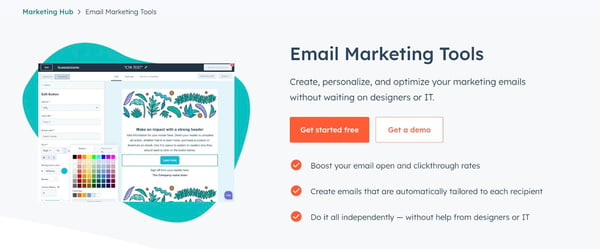
Credit: blog.hubspot.com
Integration With Other Tools And Platforms
When it comes to bulk email sending, having the ability to seamlessly integrate with other tools and platforms can greatly enhance your overall marketing strategy. Whether you are looking to connect with your CRM system or synchronize with your e-commerce platform, a reliable bulk email sender can make these integrations effortless. In this article, we will explore two key areas of integration: Integrating with CRM systems and Connecting with e-commerce platforms.
Integrating With Crm Systems
Connecting your bulk email sender with your existing CRM system can streamline your marketing efforts and ensure your communication is targeted and effective. With this integration, you can automatically synchronize your customer data and segment your email list based on specific criteria. This allows you to create personalized and relevant email campaigns that resonate with each recipient.
Furthermore, by integrating your bulk email sender with your CRM system, you can easily track the success of your email campaigns and monitor the engagement of individual contacts. This valuable data can help you refine your marketing strategy and drive better results. With just a few clicks, you can view metrics such as open rates, click-through rates, and conversion rates, giving you a clear picture of how your emails are performing.
Connecting With E-commerce Platforms
If you run an e-commerce business, connecting your bulk email sender with your e-commerce platform is essential for effective marketing and customer retention. By integrating these two tools, you can automate email notifications for order confirmations, shipping updates, and abandoned cart reminders. This ensures that your customers stay informed about their purchases and encourage them to complete their transactions.
Moreover, integration with e-commerce platforms allows you to leverage customer data to create targeted email campaigns. You can segment your email list based on purchase history, browsing behavior, and customer preferences to deliver personalized and enticing offers. By delivering relevant content to your customers’ inboxes, you can increase engagement and drive more sales.
In conclusion, integrating your bulk email sender with other tools and platforms such as CRM systems and e-commerce platforms is crucial for maximizing the effectiveness of your email marketing campaigns. By automating processes, segmenting your audience, and leveraging valuable customer data, you can create personalized and targeted emails that resonate with your recipients. Make sure to choose a bulk email sender that offers seamless and reliable integrations, empowering you to optimize your marketing strategy and achieve your business goals.
Customer Support And Training
When it comes to choosing a bulk email sender, having reliable customer support and access to comprehensive training resources is crucial. A responsive support team can help address any issues or concerns that may arise while using the software, ensuring smooth and efficient email campaigns. Additionally, the availability of training materials can empower users to take full advantage of the features and functionalities of the bulk email sender. In this section, we’ll delve into the importance of responsive customer support and the availability of training resources.
Importance Of Responsive Customer Support
Having access to responsive customer support can make a significant difference in your email marketing experience. Whether you encounter technical difficulties, need assistance with setting up your campaigns, or have questions regarding the software’s functionalities, a reliable support team is there to help you every step of the way. Here are some reasons why responsive customer support is important:
- Quick issue resolution: In the fast-paced world of email marketing, time is of the essence. With a responsive support team, you can expect quick responses and timely resolutions to any problems or challenges you may experience.
- Personalized assistance: Every business is unique, and so are their email marketing needs. A responsive support team can provide personalized guidance tailored to your specific requirements, helping you make the most out of the bulk email sender.
- Peace of mind: Knowing that you have a reliable support team to count on can give you peace of mind, allowing you to focus on your email marketing strategy without worrying about technical issues or difficulties.
Availability Of Training Resources
Having access to comprehensive training resources is essential for maximizing the potential of the bulk email sender. Whether you are a beginner looking to learn the basics or an experienced user aiming to explore advanced features, training materials can be a valuable asset. Here’s how the availability of training resources can benefit you:
- Efficient onboarding: Training resources can help new users get up to speed quickly, providing step-by-step tutorials and guides to ensure a smooth onboarding process.
- Optimal utilization of features: The bulk email sender may have a wide range of features and functionalities. Training resources can help you understand and utilize these features effectively, ensuring you get the most out of the software.
- Continuous skill enhancement: Email marketing trends and strategies evolve over time. Training resources can keep you updated with the latest industry practices, enabling you to continuously enhance your skills and refine your email campaigns.
In conclusion, customer support and training are critical aspects to consider when choosing a bulk email sender. Having a responsive support team and access to comprehensive training resources can make a significant difference in your email marketing success. With their assistance, you can overcome challenges, optimize your campaigns, and achieve your marketing goals with ease.
Cost And Pricing Options
When it comes to choosing a bulk email sender, understanding the different pricing models and calculating the cost of your email campaigns is essential. By considering the cost and pricing options available, you can make an informed decision that aligns with your budget and business goals. In this section, we will explore the different pricing models and provide insights on how to calculate the cost of your email campaigns.
Different Pricing Models
When evaluating bulk email sender services, it’s important to familiarize yourself with the various pricing models available. Here are a few common pricing structures you might encounter:
- Pay-Per-Email: In this model, you pay a certain fee for each email you send. It is ideal for businesses with occasional or low-volume email campaigns. However, it can become expensive for businesses with large subscriber lists or frequent mailings.
- Monthly Subscription: With a monthly subscription pricing model, you pay a fixed amount every month, regardless of the number of emails sent. This option is often suitable for businesses with regular or high-volume email marketing needs, as it offers a predictable cost structure.
- Tiered Pricing: Some bulk email senders offer tiered pricing based on the number of subscribers or volume of emails sent. As your subscriber list grows or your email volume increases, you move to a higher pricing tier. This model provides flexibility, allowing you to scale your email marketing efforts while keeping costs in check.
It’s important to evaluate each pricing model based on your specific business requirements and budget constraints.
Calculating The Cost Of Your Email Campaigns
Calculating the cost of your email campaigns is crucial for effective budgeting and optimizing your return on investment (ROI). To get started, consider the following factors:
- Email Volume: Determine how many emails you plan to send per month or per campaign. This will help you identify the pricing model that aligns with your needs.
- Subscriber Count: Take into account the size of your subscriber list. Some bulk email senders may charge based on the number of subscribers you have.
- Additional Features: Consider any additional features or add-ons you may require, such as advanced segmentation, personalized content, or A/B testing. These features may come at an extra cost, so it’s important to factor them into your calculations.
Combining these factors will give you a clearer picture of the total cost of your email campaigns. Remember to factor in any discounts, promotions, or special offers that may be available, as these can significantly impact your costs.
Frequently Asked Questions On Bulk Email Sender
Faq 1: How Does A Bulk Email Sender Work?
A bulk email sender allows you to send a large number of emails to multiple recipients simultaneously, saving you time and effort.
Faq 2: What Are The Benefits Of Using A Bulk Email Sender?
By using a bulk email sender, you can reach a larger audience, easily personalize emails, automate campaigns, and track performance to improve your email marketing strategy.
Faq 3: Is There A Limit To The Number Of Emails I Can Send With A Bulk Email Sender?
Most bulk email senders have different plans with varying limits. Choose a provider that suits your needs, whether it’s sending hundreds or thousands of emails.
Faq 4: Can I Customize My Emails With A Bulk Email Sender?
Yes, you can personalize your emails using the recipient’s name, company, and other relevant details, providing a more personalized experience to your recipients.
Faq 5: Are There Any Legal Considerations When Using A Bulk Email Sender?
Yes, it’s important to comply with email marketing laws, such as obtaining consent from recipients, providing an unsubscribe option, and including your physical address in the emails.
Faq 6: How Can I Ensure My Bulk Emails Don’t End Up In Spam Folders?
To avoid spam filters, use a reputable bulk email sender, follow email best practices (avoid spam trigger words, include relevant content, etc. ), regularly clean your email list, and allow recipients to opt-in.
Faq 7: Can I Track The Success Of My Email Campaigns With A Bulk Email Sender?
Yes, bulk email senders often provide detailed analytics, including open rates, click-through rates, bounce rates, and more, helping you measure the effectiveness of your campaigns.
Faq 8: Is Email Deliverability Guaranteed With A Bulk Email Sender?
While a good bulk email sender works to maximize deliverability, it cannot guarantee 100% delivery due to factors like ISP filtering and recipient settings. However, professional providers strive for high deliverability rates.
Faq 9: Can I Schedule My Email Campaigns In Advance With A Bulk Email Sender?
Yes, using a bulk email sender allows you to schedule your campaigns in advance, ensuring your emails are sent at the most optimal times, even when you’re not actively managing them.
Faq 10: How Can I Choose The Right Bulk Email Sender For My Needs?
Consider factors like pricing, ease of use, deliverability rates, customer support, integration options, and features such as automation and personalization to find the best bulk email sender for your business.
Conclusion
Utilizing a bulk email sender can greatly enhance your marketing efforts by sending out personalized, targeted emails to a large number of recipients in a timely and efficient manner. With its user-friendly interface and advanced features, this tool allows you to streamline your email campaigns, increase open and click-through rates, and ultimately, achieve better results for your business.
So why wait? Start harnessing the power of bulk email sending today and take your marketing strategy to new heights. Happy sending!
