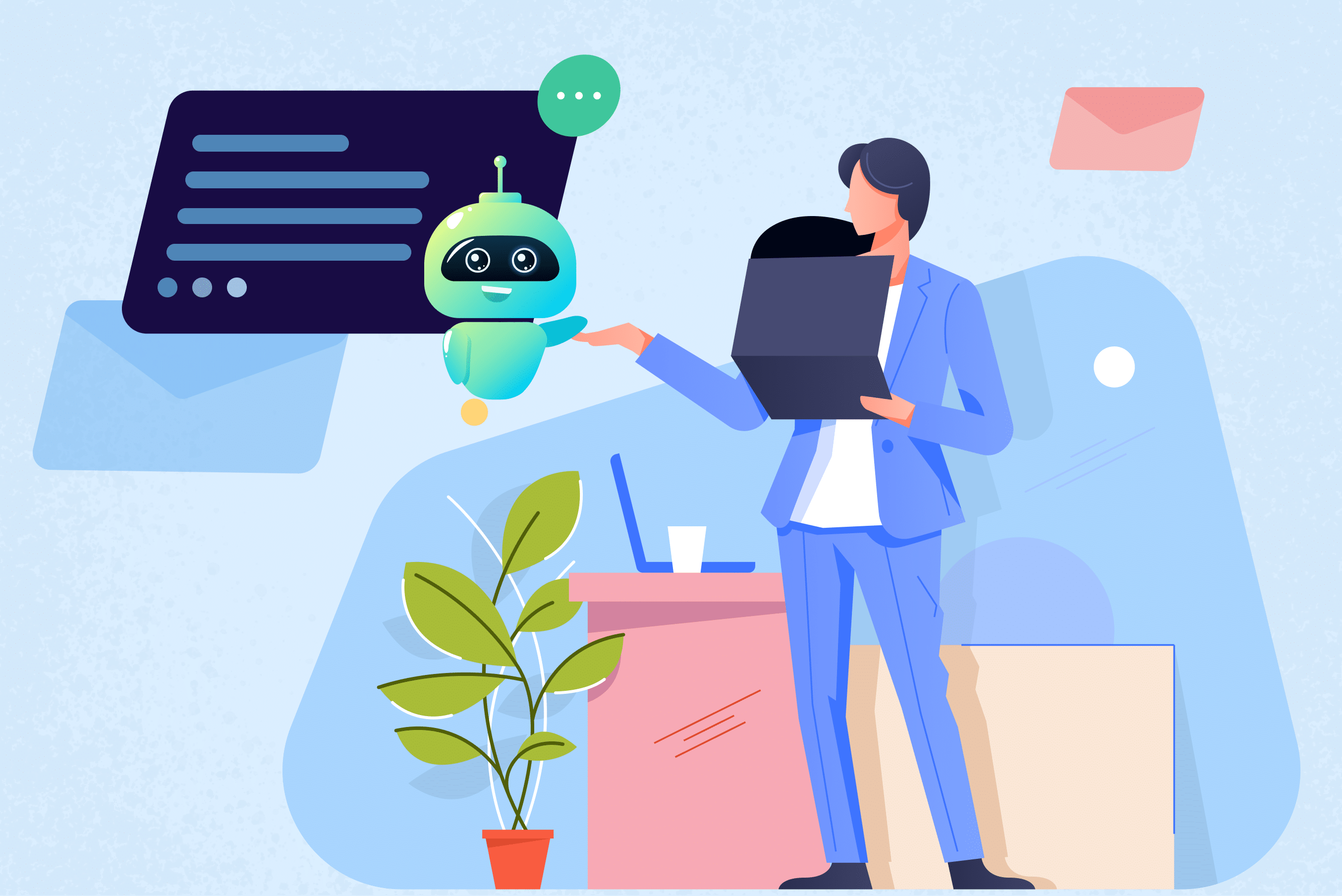An email autoresponder is a feature that automatically sends pre-written emails to subscribers based on a predetermined schedule or trigger. It saves time and ensures prompt communication with customers or clients.
This tool is beneficial for businesses as it allows them to provide instant responses and maintain engagement with their audience. Email autoresponders can be used for various purposes, such as sending welcome emails, confirming purchases, delivering content series, or even following up with leads.
By using this automation feature, companies can enhance their customer experience, nurture leads, and improve overall efficiency in their email marketing efforts.

Credit: textcortex.com
Understanding Email Auto Responders
If you’ve ever received an automatic email reply when reaching out to a company or individual, then you’ve experienced the power of an email auto responder. Email auto responders are an essential tool for streamlining communication, ensuring that important messages are promptly acknowledged and providing an efficient way to manage your inbox. In this blog post, we will explore what an email auto responder is and why it is important for productivity.
What Is An Email Auto Responder?
An email auto responder is a feature that automatically sends pre-written responses to incoming emails. It acts as a virtual assistant that sends a personalized message on your behalf, instantly letting the sender know that their message has been received and providing them with any necessary information or next steps. This is especially useful when you are unable to respond immediately or when you want to set clear expectations about when you will be able to reply.
Why Is It Important For Productivity?
Implementing an email auto responder can have a significant impact on productivity. Here are some reasons why it is important:
- Efficiency: An email auto responder ensures that senders receive an immediate acknowledgement, reducing the need for follow-up emails and minimizing the risk of missed messages. This enables you to focus on the most important tasks at hand without being constantly interrupted by incoming emails.
- Time-saving: With an email auto responder, you can save time by automating responses to frequently asked questions or common inquiries. Rather than typing out the same message repeatedly, you can create a template that addresses these queries and have it sent automatically, freeing up your valuable time for more critical tasks.
- Professionalism: By using an email auto responder, you convey a sense of professionalism and reliability to your contacts. It demonstrates that you value their time and are committed to maintaining open lines of communication. This can enhance your reputation and contribute to building stronger relationships with clients, customers, or colleagues.
- Work-life balance: An email auto responder allows you to disconnect from your inbox without the worry of leaving senders hanging. By setting expectations on response times, you can prioritize your personal life and avoid feeling overwhelmed by a constant barrage of emails. This promotes a healthier work-life balance and helps prevent burnout.
In conclusion, understanding email auto responders is crucial in optimizing communication and increasing productivity. By implementing this valuable tool, you can effectively manage your inbox, save time, and enhance your overall professional image.
Benefits Of Using An Email Auto Responder
An email auto responder is a powerful tool that can revolutionize your email marketing strategy. By automating responses to incoming emails, it saves you time and ensures that your customers receive prompt and reliable service. In addition to saving time, there are several other benefits to using an email auto responder. Let’s explore them one by one.
Saves Time
One of the most significant benefits of using an email auto responder is the time it saves. Instead of manually responding to each email, the auto responder can send out personalized messages instantly. This not only frees up your time to focus on more important tasks but also ensures that your customers receive a timely response. Whether you’re on vacation or dealing with a high volume of emails, the email auto responder takes care of the initial communication, leaving you time to handle other matters.
Improves Customer Service
Another advantage of utilizing an email auto responder is that it improves customer service. By providing immediate responses to customer inquiries, you show your customers that you value their time and are committed to addressing their needs. This enhanced level of customer service can help build trust and loyalty, ultimately leading to more satisfied customers and potential repeat business.
Increases Efficiency
Efficiency is key in any business, and an email auto responder can significantly boost your efficiency. With pre-set templates and scheduled delivery, the auto responder ensures that you never miss an opportunity to engage with your customers. Whether it’s providing information, answering frequently asked questions, or delivering personalized offers, the auto responder handles these tasks efficiently and consistently. By streamlining your email communications, you can accomplish more in less time.
Enhances Professional Image
An email auto responder can also enhance your professional image. By sending out automated responses that are well-crafted and error-free, you convey professionalism and competence to your customers. Whether you are a small business or a large corporation, an auto responder can give you a polished and professional appearance. This can be crucial in gaining the trust and confidence of your customers, reinforcing your brand image, and differentiating yourself from competitors.
In conclusion, using an email auto responder comes with a range of benefits. It saves you time, improves customer service, increases efficiency, and enhances your professional image. By leveraging the power of automation, you can take your email marketing strategy to the next level and provide exceptional customer experiences. Start using an email auto responder today and enjoy the numerous advantages it brings to your business.
Choosing The Right Email Auto Responder
Email auto responders are a crucial tool for any business looking to automate their email marketing efforts. With the right email auto responder, you can streamline your email campaigns, nurture leads, and engage with your audience more efficiently. However, with so many options available on the market, it can be challenging to choose the right one for your specific needs and goals. In this article, we will explore the key factors to consider when selecting the perfect email auto responder for your business.
Identify Your Goals And Needs
Before diving into the world of email auto responders, it’s crucial to identify your goals and needs. Take the time to clearly define your objectives and what you hope to achieve through your email marketing efforts. Are you looking to increase brand awareness, generate leads, promote your latest products, or engage with your existing customers? Understanding your goals will help you align your requirements with the features and functionalities offered by different email auto responder platforms.
Evaluate Features And Functionality
Once you have a clear understanding of your goals, it’s time to evaluate the features and functionalities offered by different email auto responder platforms. Look for features that are essential to your email marketing strategy, such as list segmentation, customizable templates, A/B testing capabilities, and the ability to track and analyze email performance. Consider the scalability of the platform as well, as your business may grow and require additional features in the future.
Consider Integration Options
When selecting an email auto responder, it’s crucial to consider its compatibility with other tools and platforms you are using for your marketing efforts. Check if the platform offers seamless integration with your CRM system, e-commerce platform, or other third-party tools you rely on. This integration will enable you to streamline your marketing efforts and have a unified view of your customer data.
Check For Customization Options
Personalization is key in email marketing, as it helps to build a stronger connection with your audience. When choosing an email auto responder, check for customization options that allow you to tailor your emails to the specific needs and preferences of your subscribers. Look for features such as dynamic content blocks, merge tags, and conditional statements to deliver more personalized and relevant email content.
| Factors | Considerations |
|---|---|
| Goals and Needs | Clear understanding of objectives |
| Features and Functionality | Essential features and scalability |
| Integration Options | Compatibility with other tools |
| Customization Options | Personalization features |
- Identify your goals and needs
- Evaluate features and functionality
- Consider integration options
- Check for customization options
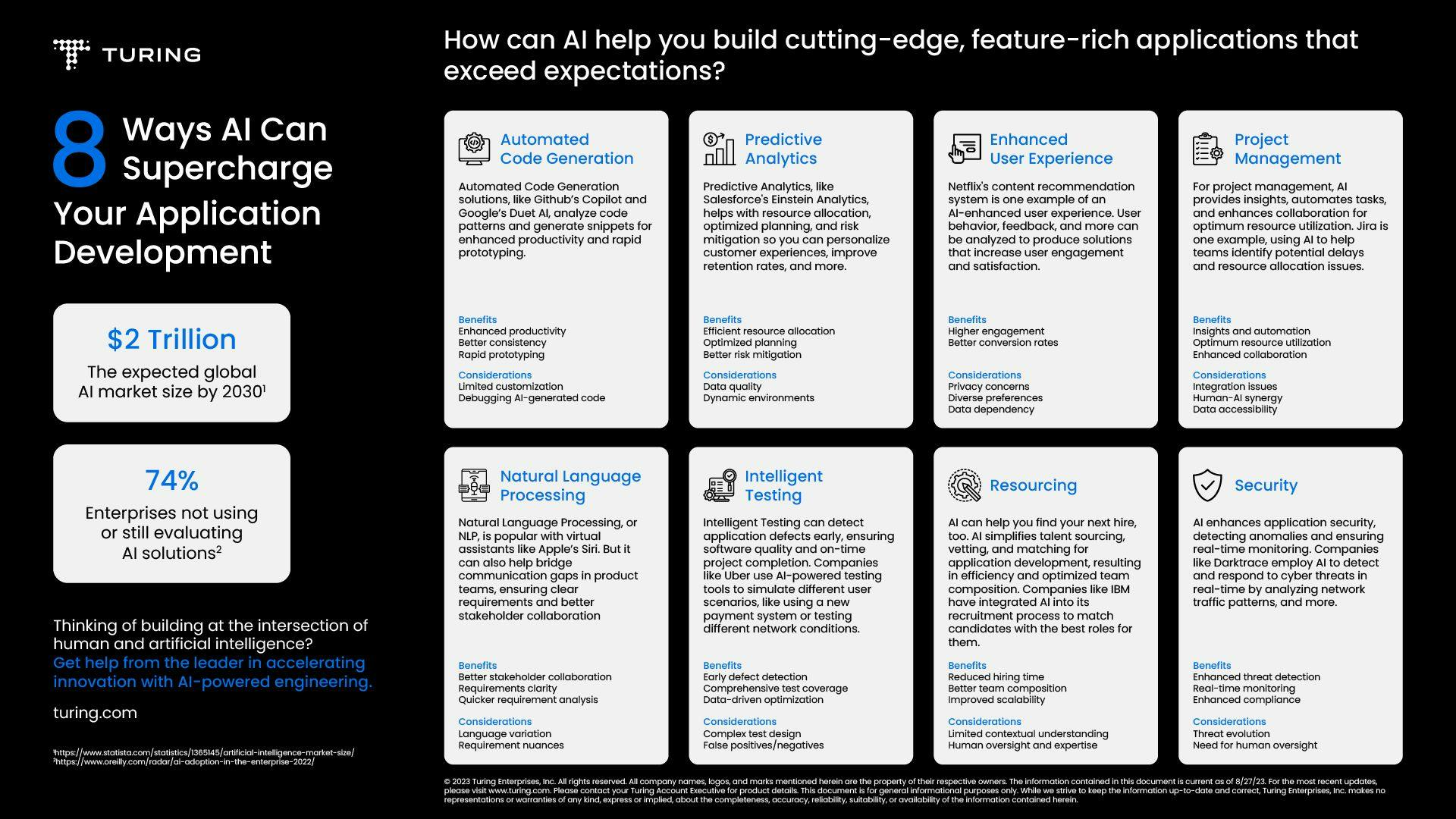
Credit: www.turing.com
Setting Up An Email Auto Responder
If you want to effectively engage with your email subscribers and automate your email marketing campaigns, setting up an email autoresponder is crucial. An email autoresponder is a powerful tool that allows you to send automated emails to your subscribers based on specific triggers or actions they take. In this section, we will explore the essential steps involved in setting up an email autoresponder.
Create Personalized Templates
To make your email communications more effective and personalized, creating customized email templates is essential. Personalized templates enable you to establish a consistent brand identity and tailor your messages according to your target audience. By incorporating your logo, colors, and engaging visual elements, you can create visually appealing email templates that resonate with your subscribers.
When creating personalized templates, keep in mind the importance of responsive design. Ensure that your email templates are optimized for different devices, such as smartphones and tablets, to provide a seamless experience for your subscribers. Additionally, including dynamic content in your templates, such as the subscriber’s name or personalized offers, can further enhance engagement and drive conversions.
Define Automation Rules
Automation rules are the backbone of an effective email autoresponder. These rules determine when and how your automated emails are triggered. To define effective automation rules, start by analyzing your subscribers’ behavior and segmenting them based on their interests and preferences.
Segmentation allows you to send targeted emails to specific groups of subscribers, increasing the relevance and impact of your messages. For example, you can create automation rules to trigger emails when a subscriber makes a purchase, abandons a cart, signs up for a webinar, or clicks on a specific link.
Set Up Trigger Conditions
Trigger conditions are specific events or actions that initiate your automated emails. By setting up trigger conditions, you can ensure that your emails are sent at the right time and in response to the right actions. For example, you can trigger an email when a subscriber opens a previous email, completes a specific form on your website, or reaches a specific milestone in their customer journey.
When setting up trigger conditions, it’s essential to strike the right balance. Avoid bombarding your subscribers with too many automated emails, as it can lead to fatigue and unsubscribes. Instead, focus on delivering timely and relevant messages that add value to their experience.
Test And Optimize
Once you have set up your email autoresponder, testing and optimizing your automated emails are crucial steps for continuous improvement. Conduct A/B tests to experiment with different subject lines, email content, and call-to-action buttons. Monitor the open rates, click-through rates, and conversion rates to identify areas for improvement.
Optimize your automated emails based on the insights gained from testing. Refine your subject lines to increase open rates, personalize your content further, and optimize your call-to-action buttons to drive conversions. Continuously analyze your email performance and refine your automation rules and trigger conditions to enhance your email marketing efforts.
By diligently testing and optimizing your email autoresponder, you can ensure that your automated emails deliver maximum impact and engagement to your subscribers.
Best Practices For Effective Auto Responses
In today’s fast-paced digital world, email auto responders have become an essential tool for businesses to stay connected with customers and prospects. However, to make the most out of this automated communication, it is crucial to follow the best practices for effective auto responses. In this article, we will explore some key strategies to craft compelling auto response messages that engage, inform, and provide a positive user experience. Let’s dive in!
Crafting Clear And Concise Messages
When it comes to auto response emails, clarity and conciseness are paramount. Busy recipients appreciate direct and easily digestible information that gets right to the point. Your auto response should deliver the necessary details while being concise and straightforward. To achieve this, consider the following tips:
- Structure your email with a clear introduction, main content, and closing.
- Use short paragraphs and bullet points to improve readability.
- Avoid jargon or technical terminology; use plain language that everyone can understand.
- Highlight important information by making use of bold text or headers.
- Proofread your message before setting it live to ensure accuracy and eliminate any potential confusion.
Personalizing Auto Response Emails
Making your auto response feel personalized can significantly improve the user experience and build a stronger connection with your audience. To achieve this, consider the following techniques:
- Address recipients by their first name, whenever possible.
- Refer to specific details mentioned in the initial email or form submission.
- Share relevant resources or suggestions based on the recipient’s interests or needs.
- Consider using a friendly and conversational tone to make your auto response more relatable and welcoming.
Including Relevant Information
To provide value and assist recipients, it is essential to include all relevant information in your auto response email. Whether it is a request for support, subscription confirmation, or general enquiry, make sure to cover the following points:
- Thank the recipient for their inquiry, subscription, or any other action they have taken.
- Briefly explain the purpose of the auto response and set expectations for further communication.
- Provide a summary of the recipient’s request or details of the action they have taken.
- Share any relevant resources or links that can assist the recipient.
- Include contact details in case the recipient needs further assistance or wishes to get in touch with a real person.
Managing Expectations
Setting clear expectations is crucial to avoid potential confusion or disappointment. Let recipients know what they can expect from your auto response and what steps they need to take next. To manage expectations effectively, consider these pointers:
- Specify the estimated response time or let them know when they can expect to hear back from you or your team.
- If applicable, mention any additional actions or information the recipient needs to provide.
- Inform the recipient about any limitations or restrictions that may affect the support or service you can offer.
Providing Alternative Contact Options
While auto response emails are convenient, not all recipients may prefer or rely solely on email communication. To cater to a wider range of preferences, consider offering alternative contact options. This demonstrates your commitment to customer satisfaction and ensures that individuals can reach you through their preferred channel. Some alternative contact options to consider include:
- Phone numbers for direct communication.
- Links to live chat support for immediate assistance.
- Social media handles for engagement on popular platforms.
By including these alternative contact options, you provide flexibility for your recipients, enabling them to choose the most convenient way to reach out to you.
Automating Follow-ups And Sequences
Automating follow-ups and sequences is an essential part of any successful email marketing strategy. It allows you to deliver targeted messages to your subscribers at the right time, ensuring they stay engaged and interested in what you have to offer. With an email autoresponder, you can design effective follow-up sequences, segment and target your audience, and monitor and analyze performance, all in a streamlined and efficient way.
Designing Effective Follow-up Sequences
When it comes to designing effective follow-up sequences, it’s important to understand your audience and their needs. What are their pain points? What solutions does your product or service offer? By mapping out a sequence that addresses these questions and delivers value, you can nurture leads and guide them towards conversion.
Consider using a combination of educational content, customer testimonials, and promotional offers to build trust, demonstrate your expertise, and motivate action. Make sure your emails have a clear call-to-action and a compelling subject line to increase open rates and click-through rates.
Segmenting And Targeting Your Audience
Segmenting and targeting your audience allows you to tailor your follow-up sequences to their specific interests and preferences. By collecting and analyzing data such as demographics, behavior, and purchase history, you can create targeted segments and send relevant messages.
For example, if you have an e-commerce store selling a variety of products, you can segment your audience based on their previous purchases. If a customer has bought a specific type of product in the past, you can send them follow-up emails featuring related products or exclusive offers. This level of personalization can significantly increase the chances of conversion.
Monitoring And Analyzing Performance
Monitoring and analyzing the performance of your email autoresponder is crucial for understanding what’s working and what needs improvement. By tracking key metrics such as open rates, click-through rates, and conversion rates, you can gain valuable insights into your subscribers’ behavior and preferences.
Use A/B testing to compare different elements of your follow-up sequences, such as subject lines, content format, and call-to-action buttons. This will help you optimize your emails for maximum effectiveness. Additionally, analyze the performance of each segment to identify trends and make data-driven decisions.
By automating your follow-ups and sequences with an email autoresponder, you can save time and effort while consistently delivering targeted messages to your audience. Designing effective follow-up sequences, segmenting and targeting your audience, and monitoring and analyzing performance all contribute to a successful email marketing strategy.
Avoiding Common Mistakes
Email auto responders are a powerful tool for businesses, enabling them to reach and engage with their audience on a large scale. However, to make the most of this tool, it’s crucial to avoid common mistakes that can hinder its effectiveness. In this section, we will explore four common mistakes to steer clear of when implementing an email auto responder: over-automation, ignoring responses, lack of customization, and poor timing and frequency.
Over-automation
While automation is an integral part of email auto responders, overdoing it can have adverse effects. When you send out robotic and impersonal emails, your subscribers may feel disengaged, leading to reduced open rates and a higher likelihood of unsubscribing. To avoid this, strike a balance between automation and human touch. Personalize your emails by addressing recipients by their names and segmenting your list based on their preferences. This way, you can ensure that your automated emails are still relatable and relevant to your audience.
Ignoring Responses
Email auto responders are designed to automate the process of sending emails, but that doesn’t mean you should ignore the responses you receive. Whether it’s a question, feedback, or a request, acknowledging and addressing these responses shows that you value your subscribers’ input. Take the time to read and respond to their emails, even if it means tweaking your automated messages to provide a more personalized touch. By actively engaging with your audience, you can build trust and foster stronger relationships with your subscribers.
Lack Of Customization
A one-size-fits-all approach rarely works in email marketing. Your subscribers have different needs, interests, and preferences, and failing to customize your emails accordingly can result in disengagement. Make use of the data you collect to segment your subscribers into groups and tailor your messages to their specific characteristics. This way, you can deliver content that resonates with each segment, increasing the chances of higher open rates, click-through rates, and conversions.
Poor Timing And Frequency
Sending emails at the wrong time or bombarding your subscribers with excessive messages can be detrimental to your email marketing efforts. Be mindful of the timing and frequency of your automated emails. Consider your audience’s time zones, work schedules, and preferences when determining the best times to send your emails. Additionally, don’t overwhelm your subscribers with a barrage of emails, as this can lead to fatigue and unsubscribes. Experiment with different sending frequencies and monitor open rates and engagement metrics to find the optimal balance that keeps your subscribers interested without overwhelming them.
Measuring Success And Tracking Metrics
When it comes to email marketing, one of the keys to success lies in measuring your efforts to track metrics accurately. By monitoring the performance of your email campaigns, you can gain valuable insights into what’s working and what needs improvement. Let’s explore some essential metrics that can help you gauge the success of your email autoresponder campaigns.
Open Rates
Open rates are an important metric for determining the effectiveness of your email autoresponder. This metric measures how many recipients actually open the emails you send. A high open rate indicates that your subject line and email preview were engaging enough to catch the attention of your subscribers. Consistently low open rates may require adjustments to your subject lines and overall email content.
Click-through Rates
Tracking click-through rates reveals how many recipients clicked on the links within your email. This metric is a strong indicator of the level of interest and engagement you are generating with your content. Higher click-through rates suggest that your emails are successfully driving traffic to your desired landing pages or website. To boost click-through rates, consider optimizing your email content and using compelling call-to-action buttons.
Conversion Rates
Conversion rates indicate how effective your email campaigns are at converting recipients into customers or leads. By tracking this metric, you can determine whether your emails are driving your desired outcomes, such as making a purchase, signing up for a webinar, or completing a form. If your conversion rates are low, reevaluate your email content, design, and offer to better align with the needs and expectations of your audience.
Subscriber Engagement
Subscriber engagement is a crucial metric for evaluating the quality of your email list. It focuses on how actively involved your subscribers are with your emails, such as opening, clicking, replying, or forwarding. High engagement levels demonstrate that your content is resonating with your audience, leading to increased trust, loyalty, and potential business opportunities. By regularly monitoring subscriber engagement, you can identify inactive subscribers and take necessary steps to reengage or remove them from your list.
Return On Investment (roi)
Every marketing effort aims to generate a return on investment, and email marketing is no exception. By calculating the ROI of your email autoresponder campaigns, you can measure how effectively your email marketing efforts contribute to your business goals. This metric takes into account factors such as revenue generated, costs incurred (including content creation and email service provider fees), and the overall impact on your bottom line. A positive ROI suggests that your email campaigns are delivering tangible results and should be continued or scaled up.
Tips And Tricks For Maximizing Productivity
When it comes to managing a busy inbox, email auto responders are a game-changer. Not only do they allow you to automate email responses, but with a few simple tips and tricks, you can maximize your productivity and streamline your workflow. In this article, we’ll explore some effective strategies for getting the most out of your email auto responder.
Use Email Templates
One of the quickest ways to save time and boost productivity is by using email templates. Creating reusable templates for common email responses allows you to reply to messages with just a few clicks. Whether it’s a standard inquiry, a thank you note, or a meeting confirmation, having templates ready to go can significantly speed up your email communication.
To make the most of this feature, take the time to craft personalized templates that reflect your brand and voice. Keep them concise, clear, and friendly. You can even include placeholders for personalized information, such as the recipient’s name, to make each response feel more tailored.
Implement Filters And Labels
Filters and labels are powerful tools that can help you efficiently organize your inbox and prioritize your emails. By setting up filters, you can automatically categorize incoming messages based on criteria such as sender, subject, or keywords. This enables you to redirect non-urgent emails to separate folders or label them for later review.
Labels, on the other hand, act as virtual tags that allow you to visually group related emails together. Assigning labels to specific projects, clients, or priorities helps you stay organized and locate important messages with ease. With the right combination of filters and labels, you can maintain a clutter-free inbox and focus on the most critical tasks at hand.
Manage Inbox Overload
Inbox overload can easily derail your productivity, but an email auto responder can provide much-needed relief. By scheduling specific times to check and respond to emails, you can avoid constant interruption and regain control over your time. Let senders know that you have designated times for email correspondence, and assure them that you will respond within a reasonable timeframe.
Additionally, consider setting up automated replies to inform senders about your schedule and alternative methods of communication for urgent matters. This way, you manage their expectations and reduce the pressure to respond immediately.
To further declutter and reduce distractions, unsubscribe from unnecessary mailing lists and newsletters. Taking this proactive step prevents your inbox from being flooded with irrelevant messages, allowing you to focus only on what matters most.
Delegate And Automate Tasks
To truly maximize your productivity, you need to leverage the power of delegation and automation. By setting up rules or triggers within your email auto responder, you can automatically assign incoming emails to appropriate team members or departments, ensuring efficient handling of tasks.
Automation goes beyond just delegating. It also involves scheduling reminders, follow-ups, and other routine actions. Setting up reminders for important deadlines, appointments, or meetings helps you stay on top of your schedule and never miss a crucial event.
Consider integrating your email auto responder with other productivity tools, such as project management software or calendars. This way, you can streamline your workflows, sync important tasks across platforms, and avoid duplication of work.
In conclusion, by incorporating these tips and tricks into your email auto responder workflow, you can significantly enhance your productivity and reclaim valuable time. Whether it’s using templates, implementing filters, managing inbox overload, or delegating tasks, an effective email auto responder can transform the way you work and help you achieve more with less effort.
Integrating Email Auto Responders With Other Tools
Integrating email auto responders with other tools allows for seamless communication and efficient workflow management. By syncing these tools, businesses can automate responses, personalize messages, and enhance customer engagement. Experience the benefits of a well-integrated email auto responder system.
Email auto responders are a powerful tool for streamlining communication and enhancing customer experiences. But did you know that they can also be seamlessly integrated with other essential tools? Integrating your email auto responder with Customer Relationship Management (CRM) software, marketing automation tools, help desk systems, social media platforms, and website forms and landing pages can take your email marketing efforts to new heights. In this article, we’ll explore how you can make the most out of these integrations and supercharge your email campaigns.Integrating Email Auto Responders With Crm Software
CRM software is designed to help businesses manage and analyze customer interactions and data. By integrating your email auto responder with CRM software, you can gain invaluable insights into your subscribers’ behavior, preferences, and engagement levels. This integration allows you to segment your email lists based on various criteria in your CRM, ensuring that each email sent is relevant and targeted to the right audience. Additionally, you can track sales and conversions directly from your email campaigns, giving you a holistic view of your marketing efforts.Integrating Email Auto Responders With Marketing Automation Tools
Marketing automation tools automate repetitive marketing tasks and workflows, allowing you to focus on more strategic initiatives. When integrated with your email auto responder, these tools can help you nurture leads, send personalized and timely messages, and track the performance of your email campaigns. Whether it’s sending a series of onboarding emails to new subscribers or triggering emails based on specific user actions, the combination of email auto responders and marketing automation tools creates a powerful automation engine that saves you time and boosts your results.Integrating Email Auto Responders With Help Desk Systems
Help desk systems play a crucial role in providing customer support and resolving issues. Integrating your email auto responder with a help desk system ensures that your customers receive prompt and helpful responses to their inquiries. When a support ticket is raised via email, your auto responder can automatically acknowledge the request and provide relevant information or resources to assist the customer. This integration helps you deliver excellent customer service and maintain a consistent and timely communication flow.Integrating Email Auto Responders With Social Media Platforms
Social media platforms offer unparalleled opportunities for engaging with your audience. By integrating your email auto responder with social media platforms, you can leverage both channels to maximize your reach and engagement. For example, you can automate the process of sharing your email content on social media, driving traffic back to your website or landing pages. Additionally, by including social media sharing buttons in your emails, you make it easy for recipients to share your content with their networks, amplifying your message and growing your subscriber base.Integrating Email Auto Responders With Website Forms And Landing Pages
Website forms and landing pages are key components of lead generation and conversion. By integrating your email auto responder with website forms and landing pages, you can automate the process of capturing leads and adding them to your email lists. This integration ensures that new subscribers receive a welcome email or a series of onboarding emails, enhancing their engagement and driving conversions. You can also segment your lists based on form responses, allowing you to send targeted and personalized emails to specific interest groups. In conclusion, integrating your email auto responder with other tools amplifies its capabilities and enhances your overall marketing strategy. By leveraging CRM software, marketing automation tools, help desk systems, social media platforms, and website forms, you can streamline communication, improve customer experiences, and drive better results from your email campaigns. Embrace these integrations and unlock the full potential of your email marketing efforts.Future Trends In Email Auto Responders
Discover the latest trends in email auto responders for the future, optimizing communication and streamlining workflows. Stay ahead with innovative features and personalized messaging to enhance customer interactions.
Email auto responders have revolutionized the way businesses interact with their customers, providing timely and personalized responses without the need for manual intervention. As technology continues to advance at a rapid pace, the future of email auto responders holds even more exciting possibilities. From artificial intelligence and machine learning to advanced personalization, predictive analytics, and voice-activated auto responders, here are some of the emerging trends that are set to reshape the way email communications are handled.
Artificial Intelligence And Machine Learning
Artificial intelligence and machine learning are transforming the way email auto responders function. By analyzing vast amounts of data, AI-powered auto responders can learn from user behavior to fine-tune their responses and deliver hyper-personalized content. This technology can segment the audience, optimize subject lines, and even suggest the best time to send emails for higher open rates. By leveraging AI and machine learning, businesses can ensure their email campaigns are relevant, engaging, and have a higher chance of converting leads into loyal customers.
Advanced Personalization
Advanced personalization takes email auto responders to the next level by tailoring content to individual recipients. Rather than generic messages, auto responders can now dynamically insert personalized information, such as the recipient’s name, recent purchases, or browsing history. This level of personalization creates a more seamless and tailored experience for the user, leading to higher engagement and click-through rates. By making each email feel like a one-on-one conversation, businesses can build stronger relationships with their audience and drive more conversions.
Predictive Analytics
Predictive analytics enables email auto responders to anticipate customer needs and behaviors before they even happen. By leveraging historical data, user preferences, and patterns, auto responders can predict which emails are most likely to resonate with individual recipients. This helps businesses send targeted content that aligns with the customer journey, increasing the chances of conversions. By harnessing predictive analytics, email auto responders can become proactive marketing tools that provide valuable recommendations and suggestions, further enhancing the customer experience.
Voice-activated Auto Responders
Voice-activated auto responders are set to revolutionize the way emails are handled in the future. With the rise of voice assistants like Siri, Alexa, and Google Assistant, it’s now possible for users to interact with their emails using voice commands. Imagine dictating a response to an email while driving or asking for information about a product without even typing a single word. Voice-activated auto responders offer convenience, speed, and accessibility, making it easier than ever for users to engage with their email inbox while on the go.
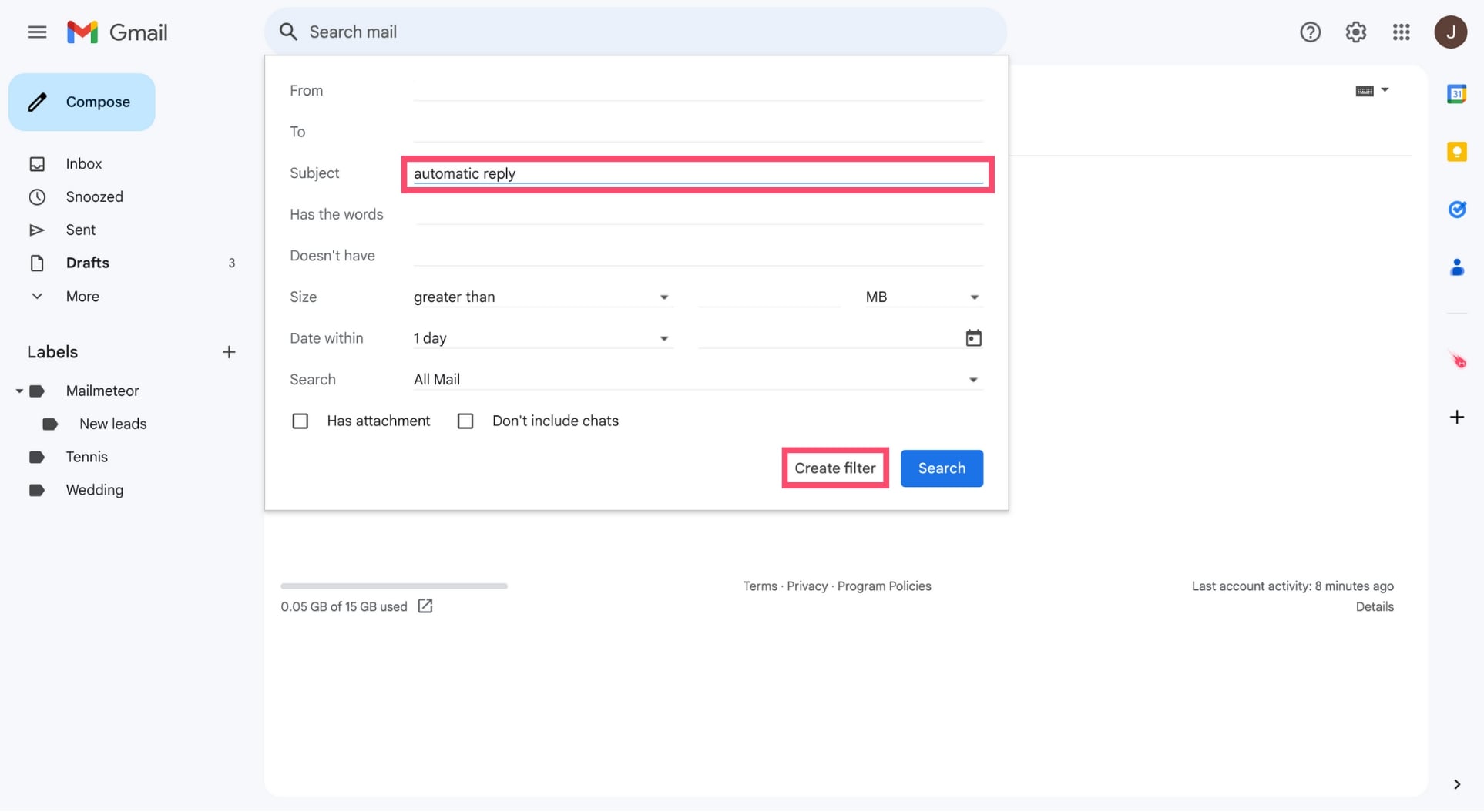
Credit: mailmeteor.com
Case Studies: Real-life Examples Of Success
Discover real-life success stories and case studies showcasing the effectiveness of email auto responders. Gain insights from practical examples and learn how these automated tools can boost your email marketing campaigns.
When it comes to email marketing, utilizing an email autoresponder can significantly boost your marketing efforts and bring about real-life success for your business. In this section, we will explore three case studies that demonstrate the power of email autoresponders in achieving specific goals: increasing customer satisfaction, streamlining sales processes, and improving lead nurturing.
Company A: Increasing Customer Satisfaction
Company A, a leading e-commerce retailer, implemented an email autoresponder system to enhance their customer satisfaction levels. By setting up automated emails to be sent after a purchase, they were able to promptly address any post-purchase concerns or questions, ensuring that their customers felt valued and supported. As a result, the company experienced a significant increase in positive customer feedback and higher satisfaction ratings.
Company B: Streamlining Sales Processes
At Company B, a software development company, streamlining sales processes was a top priority. They integrated an email autoresponder into their sales funnel, automatically sending personalized follow-up emails to potential customers who had shown interest in their products or services. These emails provided additional information, answered frequently asked questions, and offered exclusive discounts. The email autoresponder system not only saved the sales team time and effort but also led to a substantial increase in conversions and revenue.
Company C: Improving Lead Nurturing
For Company C, a B2B marketing agency, improving lead nurturing was essential for converting leads into paying clients. By implementing an email autoresponder system that sent targeted and engaging emails to leads at different stages of the sales funnel, they were able to stay top-of-mind and provide valuable content that addressed their prospects’ pain points. This personalized approach resulted in higher engagement rates, a shorter sales cycle, and an overall improvement in lead conversion rates.
Frequently Asked Questions For Email Auto Responder
What Is An Email Autoresponder And How Does It Work?
An email autoresponder is a tool that automatically sends pre-written emails to subscribers at specific time intervals or triggers, helping businesses automate communication and nurture leads.
Why Should I Use An Email Autoresponder For My Business?
Using an email autoresponder can save time, increase efficiency, and improve customer engagement by delivering timely and personalized messages to subscribers, enhancing brand awareness and driving conversions.
How Can An Email Autoresponder Help Me Build Relationships With My Subscribers?
By sending targeted emails based on subscriber behavior, preferences, and interests, an email autoresponder allows you to deliver relevant content and establish a rapport with your audience, fostering trust and loyalty.
What Types Of Emails Can I Send With An Autoresponder?
You can send a variety of emails with an autoresponder, including welcome emails, informational content, product updates, promotional offers, surveys, and abandoned cart reminders, tailored to your subscribers’ needs and journey.
How Do I Create An Effective Email Autoresponder Campaign?
To create an effective email autoresponder campaign, start by defining your goals, segmenting your audience, and crafting compelling and valuable content. Set up triggers and time intervals, consistently analyze results, and make adjustments based on subscriber feedback and behavior.
Can An Email Autoresponder Be Used For Lead Generation?
Absolutely! An email autoresponder can be a powerful lead generation tool. By offering incentives like ebooks, webinars, or exclusive content in exchange for email sign-ups, you can capture leads and nurture them through automated email sequences.
Is It Possible To Personalize Emails With An Autoresponder?
Yes, many email autoresponders offer personalization features that allow you to insert subscriber-specific information like name, location, purchase history, or other custom fields into your emails, creating a more personalized and engaging experience.
What Are The Best Practices For Using An Email Autoresponder?
Some best practices for using an email autoresponder include building a quality email list, choosing the right timing and frequency for your emails, continuously testing and optimizing subject lines and content, and ensuring your emails are mobile-responsive and comply with anti-spam regulations.
Can I Integrate An Email Autoresponder With Other Tools And Platforms?
Yes, most email autoresponders offer integrations with popular CRM systems, e-commerce platforms, and other tools. This allows you to streamline your marketing efforts, automate workflows, and leverage data from different platforms to provide a seamless user experience.
How Do I Measure The Success Of My Email Autoresponder Campaigns?
To measure the success of your email autoresponder campaigns, you can track key metrics like open rates, click-through rates, conversions, bounce rates, and unsubscribe rates. Utilize the analytics and reporting features provided by your email autoresponder to gain insights and make data-driven decisions.
Conclusion
In a world where effective communication is crucial, an email autoresponder can be a game-changer. It streamlines your email marketing efforts, saves time, and ensures prompt responses to your customers. With its advanced features and customization options, an email autoresponder empowers businesses to deliver personalized and engaging content to their subscribers.
So, if you want to enhance your brand’s email marketing strategy and nurture customer relationships effortlessly, consider implementing an email autoresponder today. Experience the benefits it brings and witness your business soar to new heights.